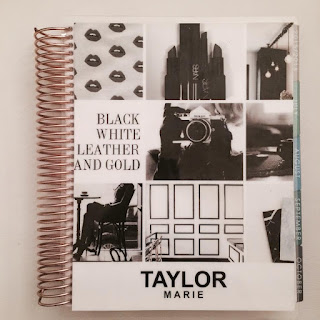Let's be real. I love Erin Condren, but some of the planner covers are hideous. There's not too many simple, minimal covers, but good news! They allow you to customize your own.
You don't even have to be photoshop savvy, it's pretty freakin easy. I used PicMonkey to find a 3x3 pic template that allows you to just drop the photos in place.
To find photos, I looked through Pinterest and Google Images to find some that caught my eye. You can use your own photos, or do whatever floats your boat.
Once you have your pic collage saved, head over to Erin Condren to upload your photo. Size requirements aren't listed on the website, but your photo should be vertical orientation and with a file size of at least 2-3 MB. If you don't know how to resize your image, open the image in Preview and click Tools --> Resize. Depending on the quality and size of the images you chose, blowing up the image may make it look a tad pixelated but I didn't find it to be noticeable.
I made sure to leave about an inch at the bottom of white space for them to print my name. Once you've positioned your image and everything looks good, go ahead and place the order. If your file size is too small, you will receive an email from EC staff letting you know.
Once your cover arrives in the mail, it'll look something like this! (But probably slightly less monochromatic.)
Don't forget to check out my review of the new 2015-2016 Rose Gold Erin Condren Life Planner
+ enter the giveaway to win a $75 ECLP giftcard below, there will be 3 winners!
xx,